
RC-USB Interface V3.0 for RC Simulator Game.
Interface RC signal 1-9ch to Joystick-USB 8 axis, 8 button
and Keyboard-USB
Each TX-channel can define to Axis (1-8) or Button (1-8) as you wish.
Easy to manage all channel with "RC-USB TX Channel Manager" software.
Axis: 8 Axis (X,Y,Z,Rx,Ry,Rz,Dial,Slider)
Button: 8 Button (Button1 - 8)
KeyPress: 36 keys (A-Z, 0-9)
TWO
IN ONE : support both PPM Signal (Trainer Port) and Servo
Signal (Receiver) .
PPM signal: 1-9ch RC PPM Interface
for DSC (Direct Servo Control) or Trainer Port.
Servo signal: 1-6ch RC Receiver Interface
for AM, FM, FM-PCM, FM-HRS RC receiver.

RC-USB Interface V2.0 Kit
- 1 set RC-USB unit with USB cable.
- 1 set RCUSB-3.5MM cable for DSC/Trainer Port 3PK, M8, JR.
- 6 set Servo-cable for RC Receiver.
- 1 set CDROM include Manual, RC-USB TX
Channel Manager
and some RC Game Demo.
>>>
Click Here for Detail <<<
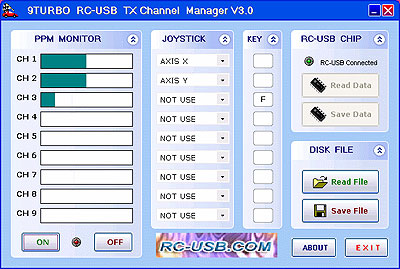
RC-USB TX Channel Manager V3
- PPM Signal Monitor
- Each Ch. can define to Axis or Button or KeyPress
- Read & Write RC-USB Chip.
- Read & Write RC-USB Setup File.
>>> Click Here for Detail
<<<
RC-USB Interface
V3.0 for RC Simulator Game.
Interface RC signal 1-9ch to USB - Joystick 8 axis, 8 button
and Keyboard press.
You can use your RC Tramsmitter as Windows Joystick-USB
and Keyboard-USB
for play RC Simulator games ...
Virtual RC, RealRace-G2, FMS, RIPMAX,
RealFlight-G2 (no interlink), RC Plane Master and more ...
and play PC game ... NFS UnderGround2, SCAR, LifeForSpeed, X-Plane
MS Flight Simulator, LOCKON, FALCON4, F/A-18 and
more...
Support OS: Windows XP/2000 NO DRIVER Require
Support Game: All windows game that can use JOYSTICK. [ Games
List ]
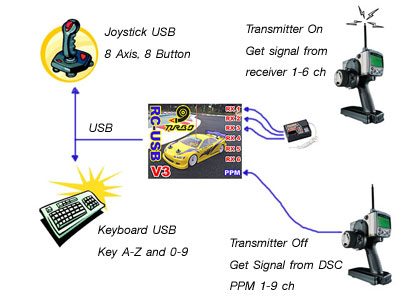
> RC-USB V3.0
Interface Kit detail [ Click Here ]
> RCUSB DSC/Trainer Cable Set detail [ Click
Here ]
> How to Install & Usage RC-USB TX Channel Manager [ Click
Here ]
> Guide to calibrate USB Joystick [ Click
Here ]
> RC Simulator
& PC Games listing [ Click
Here ]
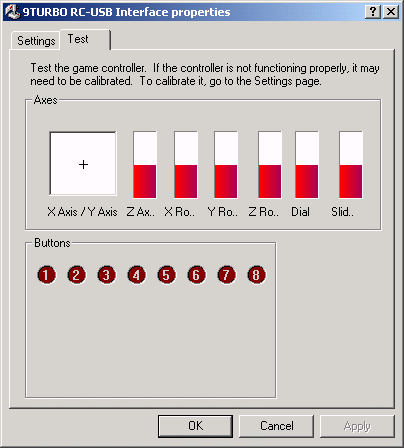
Windows Game Controller
8 Axis / 8 Button USB Joystick
>>>
Click Here for Detail <<<
 RC-USB DSC/Trainer Cable Set >>> Click
Here for Detail <<<
RC-USB DSC/Trainer Cable Set >>> Click
Here for Detail <<<
RC-USB Interface V3.0 Kit Price : $70 USD
Free 1 Trainer Cable Set ... (Please Select)
RCUSB-DIN6-Futaba-FM, or RCUSB-DIN5-Airtronics, or RCUSB-DIN4-Walkera
EMS International Fee: $30 USD
Mr.Smith Vorapatratorn
9TURBO MODIFY [ http://9turbo.com ]
Chiangrai, THAILAND