
RC-USB Interface V2.0 for RC Simulator Game.
Interface RC signal 1-9ch to USB-Joystick 8 axis, 8 button
You can use your RC Remote as Windows USB-Joystick.
Support OS: Windows XP/2000 NO DRIVER Require
Support Game: All windows game that can use JOYSTICK.
PPM signal: 1-9ch RC PPM Interface
for DSC (Direct Servo Control)
or Trainer Port.
Servo signal: 1-4ch RC Receiver Interface
for AM, FM, FM-PCM,
FM-HRS RC receiver.
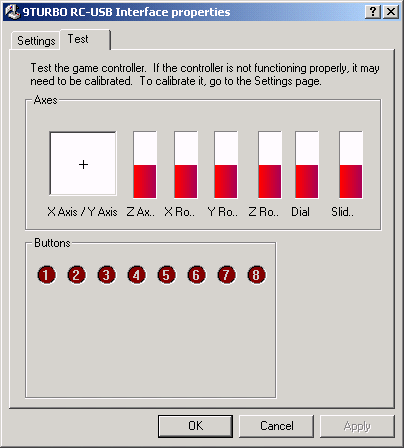
RC-USB Interface working as Joystick 8-AXIS, 8-Button.
will help you define your TX channel to Joystick-AXIS or Joystick-Button as you wish.
Each TX channel can define to AXIS 1-8 or Button 1-8
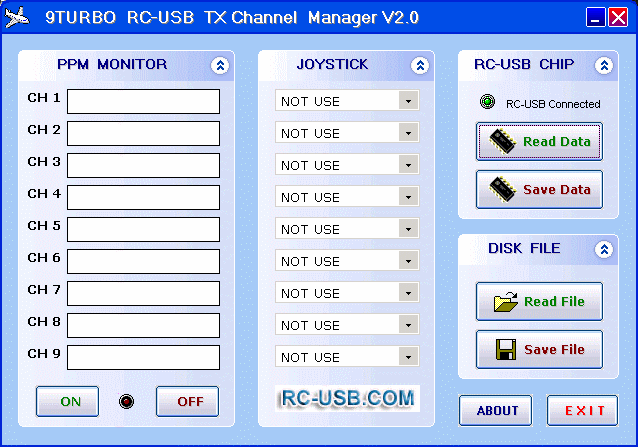
RC-USB CHIP Panel
If RC-USB Interface is connect to PC already, Green Lamp will light.
At first you should test the connection by press [Read Data] button.
Program will read defined data from RC-USB chip and show data on JOYSTICK Panel.
DISK FILE Panel
you can READ your channel defined from Disk by press [Read File] button.
you can SAVE your channel defined to Disk by press [Save File] button.
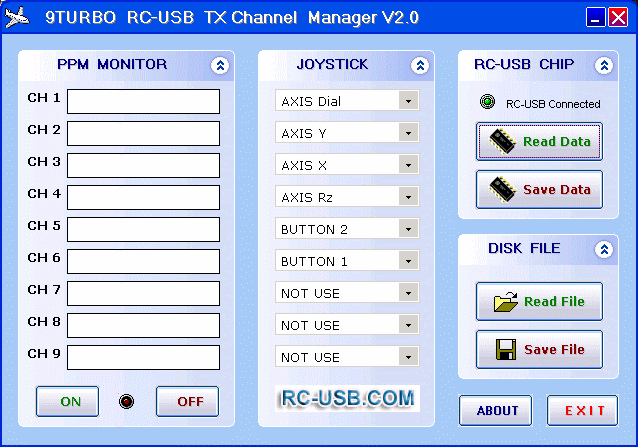
JOYSTICK Panel display your TX-channel define.
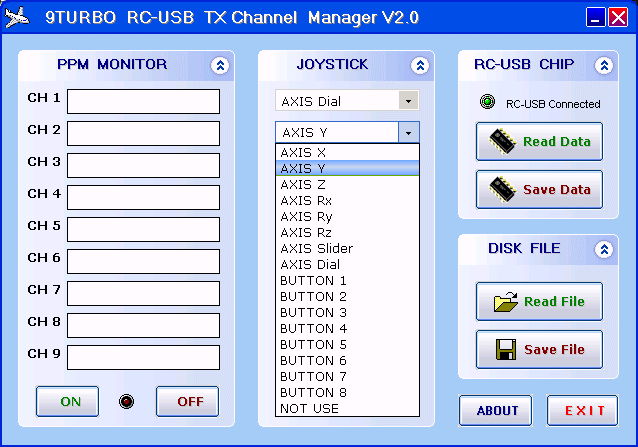
You can change all 9 ch define as you wish.
After all channel defined, you must write your channel define to RC-USB CHIP by press [Save Data] button.
You should save your channel defined to your Disk too. by press [Save File] button.
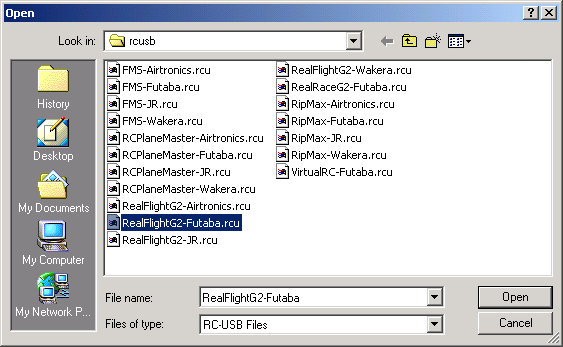
Press [Read File] button.
you will found the example TX-Channel Defined data files for RC Simulator games.
you can use it, if you want.
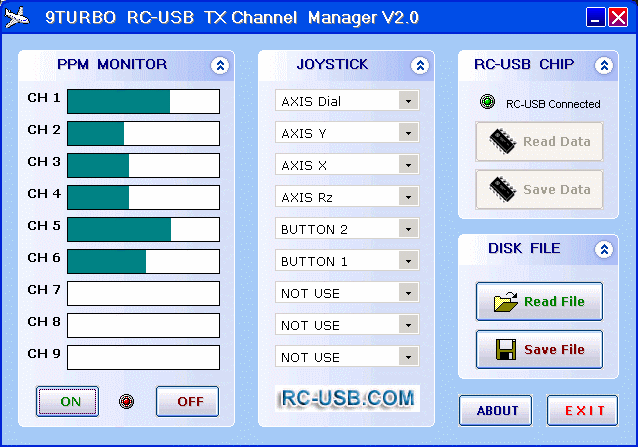
PPM MONITOR Panel
Press [ON] button to display your real TX channel source.
Movement your Remote-Stick, you will see CH bar graph movement too.
After you find all real TX channel already. you must
press [OFF] button for stop PPM MONITOR.
(while PPM MONITOR operating, you can not read&write to RC-USB Chip)
Comment:
After you defined all TX channel already.
1. Press [Save Data] button, for write new define data to RC-USB
chip.
2. Press [Save File] button, If you want to write data to your
Disk too.
3. Press [EXIT] button, for CLOSE this program, it will let RC-USB
Chip to working as Windows-JOYSTICK.
4. Calibrate your new defined Joystick: Press Start -> Settings ->
Control Panel -> Gaming Options [ Click
Here for Detail ]
How to Installtion & Usage RC-USB Channel Manager
-> [ Click Here ]
EMS International Fee: $20 USD
Mr.Smith Vorapatratorn
9TURBO MODIFY [ http://9turbo.com ]
Chiangrai, THAILAND