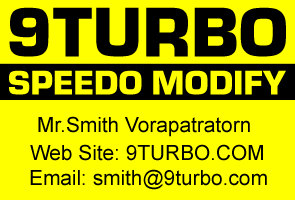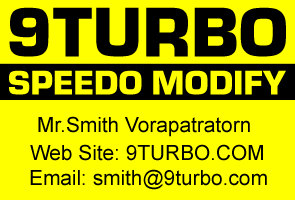Recommend: TRANSMITTER SETTING before do joystick calibration
+ Switch on your transmitter only in "POWER" mode.
+ Transmitter can set to any mode as you want, PPM/PCM/HRS or 2.4G on NOR (normal response servo) or SHR/HRS (high response servo).
+ ST-EPA(ch1) set to maximum, ST-TRIM(ch1) set to 0.
+ TH-EPA(ch2) set to maximum, ST-TRIM(ch2) set to 0.
+ FAIL-SAFE set to INH or OFF.
+ ABS OFF (you can set ABS ON after joystick calibrate finished).
+ D/R and ATL set to 100% (you can adjust to your prefer,after joystick calibrate finished).
+ if your transmitter can set forward side/ reverse side ratio, should set it to FWD50/REV50 (this is not EPA, it is throttle side ratio).
Note:
RCUSB-RX3 must connect with receiver already, before plug it to USB port.
when first plug in 9TURBO RCUSB-RX3 to your computer.
windows will automatic install internal USB driver to this device.
please wait until internal USB driver installation success, then do joystick calibration.
9TURBO RCUSB-RX3 Windows7 Joystick Calibration
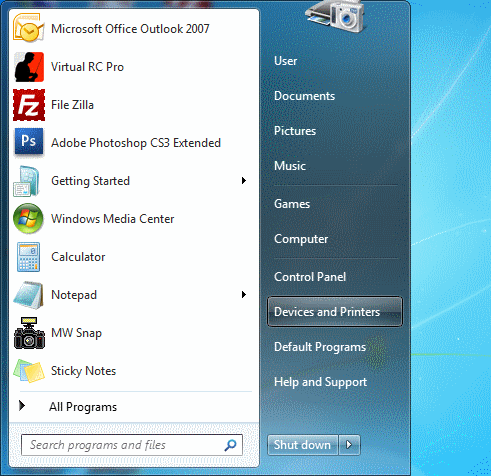
Click Devices and Printers button.
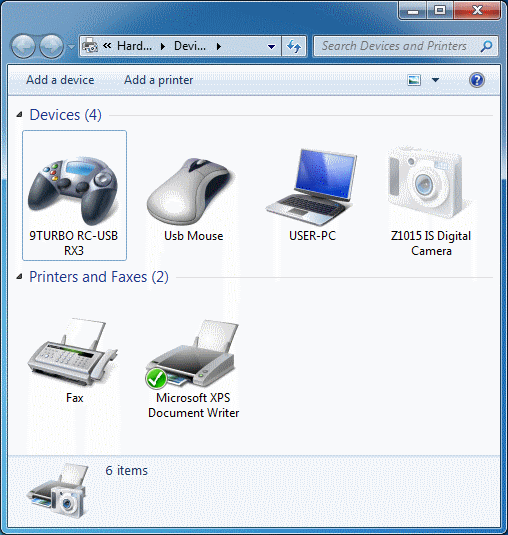
Devices and Printers window will appear.
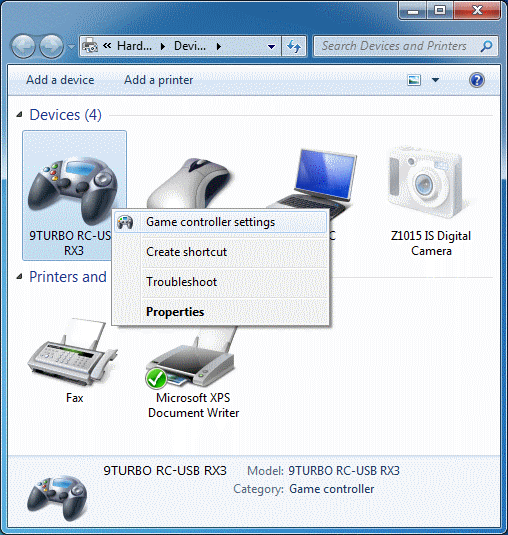
Right click at 9TURBO RC-USB RX3 icon
then click at "Game Controller Settings".
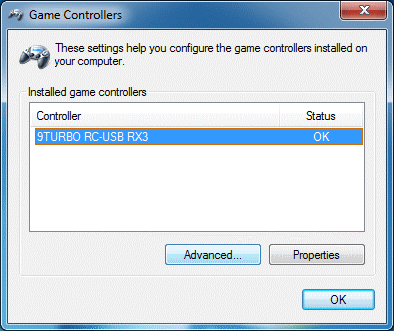
Select 9TURBO RC-USB RX3
then click "Advanced" button.
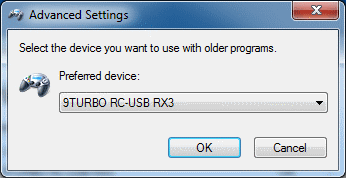
Preferred Device set to 9TURBO RC-USB RX3
then click "OK" button.
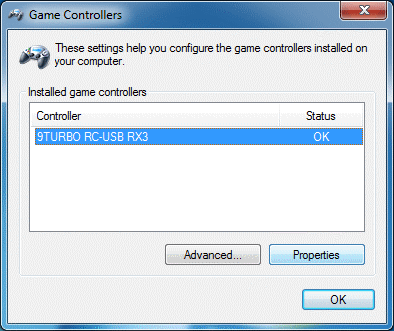
return to Game Controller window, select 9TURBO RC-USB RX3.
click at "Properties" button.
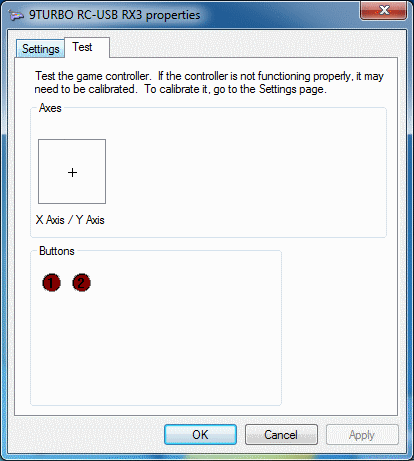
9TURBO RC-USB RX2 Properties window will appear.
click at "Settings" tab.
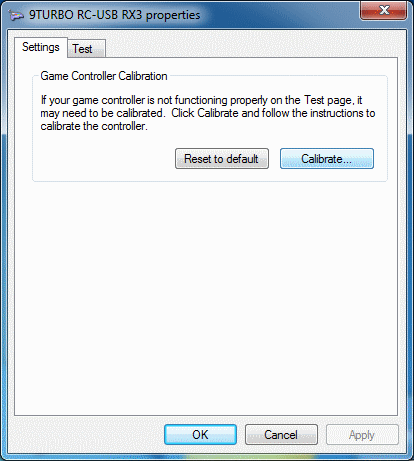
Click at "Calibrate" button.
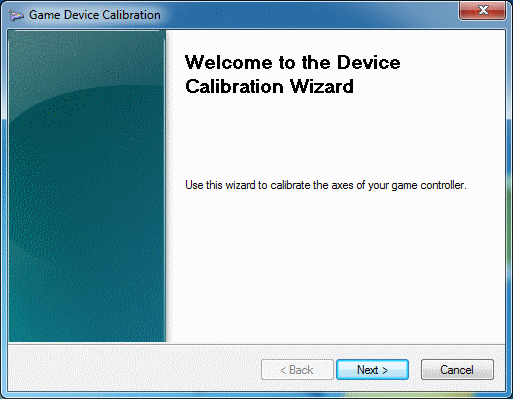
Click at "Next" button.
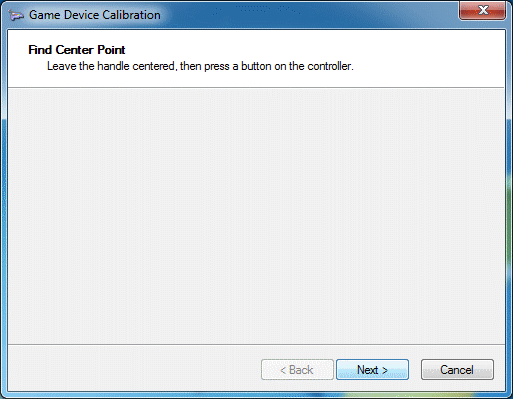
your transmitter, leave Throttle handle to centered,
leave Steering handle to centered, then Click "Next" button.
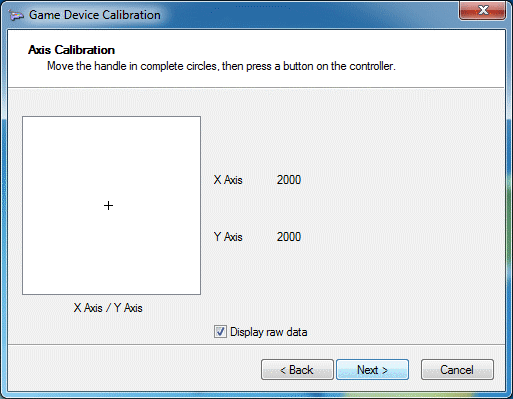
Checked "Display raw data" for show Axis X and Y value.
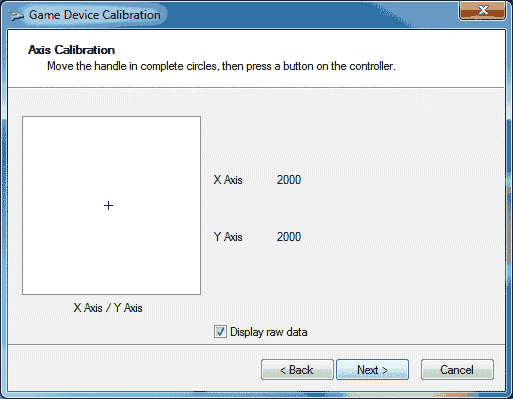
move your transmitter steering to max left and max right position.
you should see X Axis value change while you move your steering.
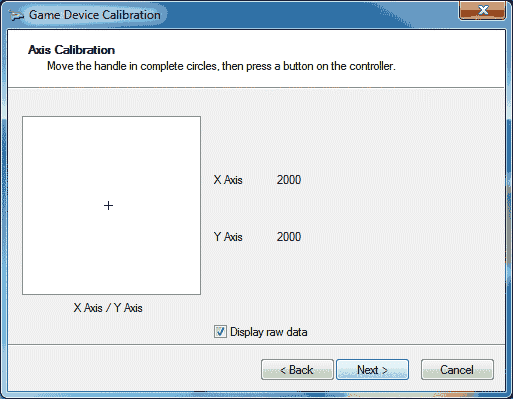
move your transmitter throttle to max throttle and max break position.
you should see Y Axis value change while you move your throttle.
then you should control cross point go around square box about 2-3 times.
then click "Next" button.
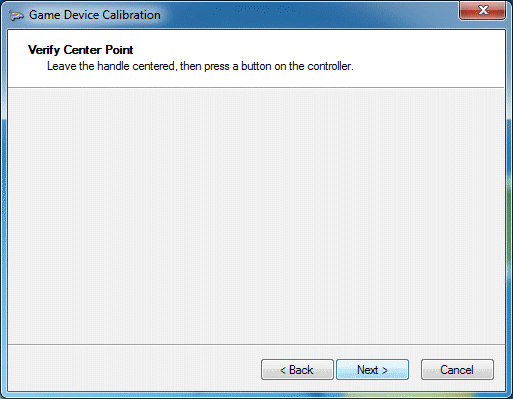
Leave throttle and steering handle to centered,
then click "Next" button.
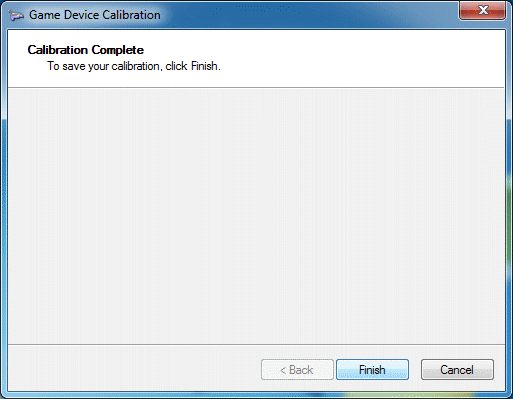
now, your calibrate is already,
Click "Finish" button.
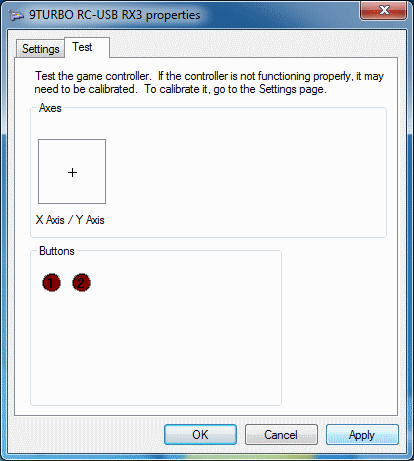
it will return to properties window,
click at "Apply" button. then click at "OK" button.
yes, all done.
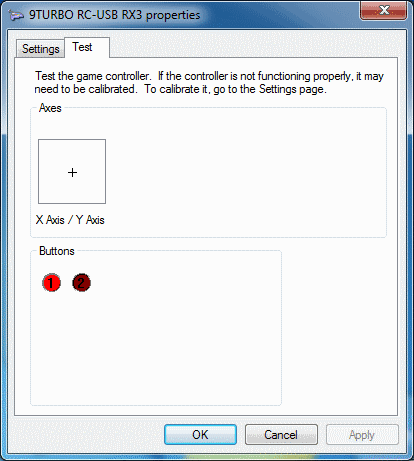
if you setting CH3 on your transmitter already.
you can test CH3 working, by press CH3 defined button.
you will see button-1 active.
Copyright, 2012 by 9TURBO | THAILAND